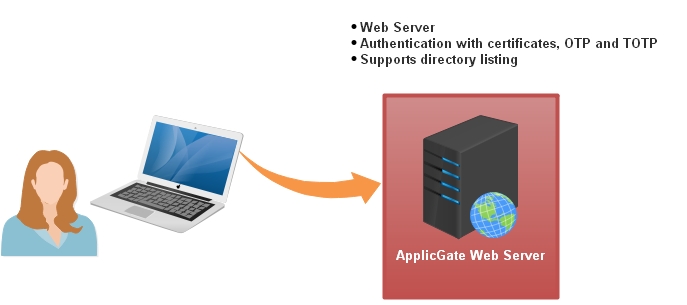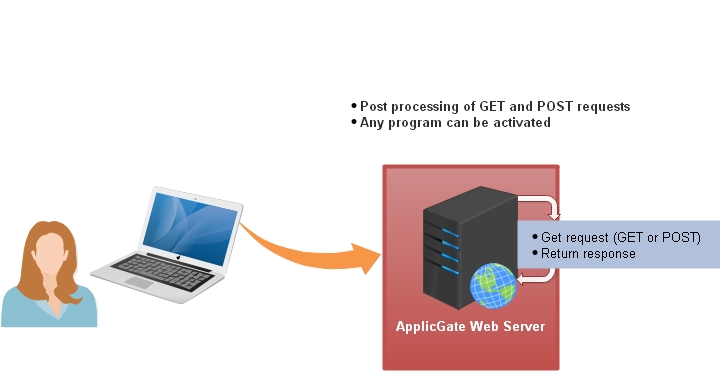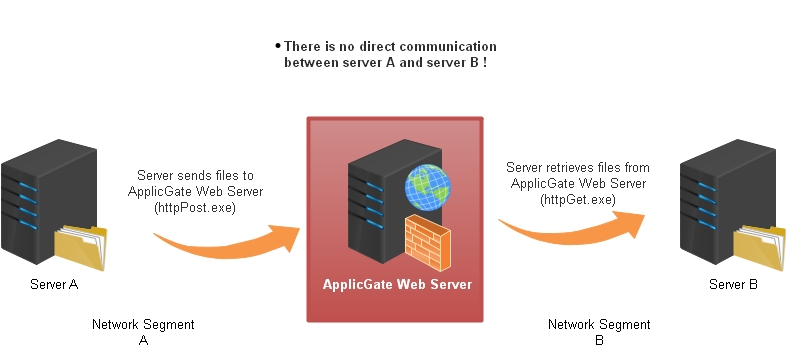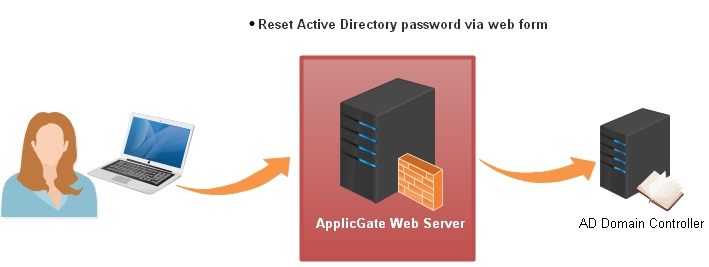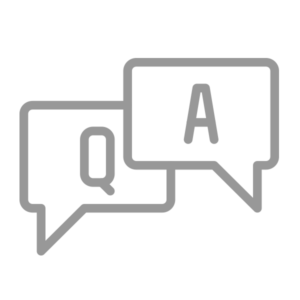Want to get an Integrated Web Server?
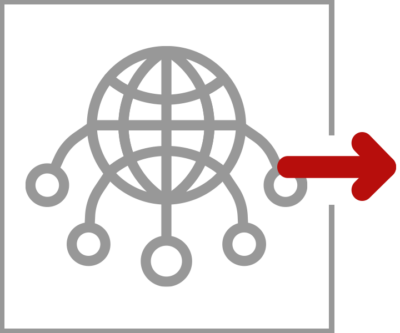
The integrated web server can be configured easily to host a full web site.
Or just define a redirection if a service offered by ApplicGate is out of order (e.g. based on a schedule).
The web server is also used to host customized web pages for other functions such as logon pages and shortcuts for the Remote Service Platform (RSP) functionality.

Use Cases/TechInfo
Web Server
Multiple web servers can be defined that support TLS encryption and authentication using certificates or On-Time Passwords (OTP and TOTP).
Common Gateway Interface (CGI)
Post processing of GET and POST requests can be done easily.
Any process can be activated to process the incoming data and return a response.
File Synchronization
The web server can be used to exchange files via POST and GET requests.
This can be helpful in a high security environment where no direct communication is allowed between the sender and the receiver.
The sender posts the data to the web server.
The the receiver retrieves the data from the web server and (optionally) deletes it at the web server after successful transmission.
AD Password Setting
If you would like to change the password of an Active Directory user via a web page then this is a perfect solution.
Access to this web page can be protected by client certificates or One-Time-Passwords.
FAQ + Techblog
Q: Is ApplicGate available for Linux also?
A: Yes, it is. Send an email to contact@applicgate.com and we will be glad to send you a version built for Linux.
How to tunnel UDP traffic over TCP
If you would like to secure UDP traffic via unsecure networks or network segments you can add authentication and encryption easily.